You can add additional users to perform transaction syncs or configuration changes by inviting them from the Settings area.
Before adding a new user, ensure they have the necessary permissions in both Ramp and Financial Edge NXT (FENXT):
Required User Roles and Permissions
To set up the Ramp–Financial Edge NXT integration, you must have the following roles and permissions:
Ramp
- Role Required: Admin
- Permissions: You must have administrative access or a role with permission to manage integrations.
- Ensure you can access the Accounting Settings section within Ramp to complete the integration configuration.
Blackbaud Financial Edge NXT
- Roles Required:
- Solution Admin
- Marketplace Organization Admin
- These roles are necessary to authorize and manage the connection from the Blackbaud side.
Adding a New User
To add a new user, enter in their First Name, Last Name and email and click Invite User
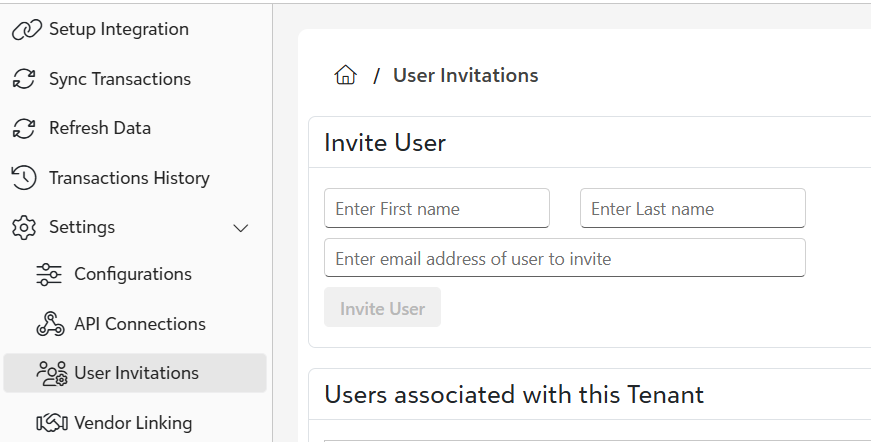
Once the user has been invited, they will receive an email to login to access their account. Upon logging in they will need to Authorize FENXT and Ramp before continuing to use the syncing console.
Was this article helpful?
That’s Great!
Thank you for your feedback
Sorry! We couldn't be helpful
Thank you for your feedback
Feedback sent
We appreciate your effort and will try to fix the article