Overview
Transactions can be synced from Ramp to Financial Edge NXT (FENXT) through the Sync Transactions section of the Ramp for FE Syncing Console.
- Once a transaction is synced, its status is updated in Ramp.
- Transactions that are available to be synced appear in Ramp under the Accounting section and related transaction areas.
NOTE: If you have multiple Ramp accounts mapped to different FENXT databases, it's recommended you re-authorize Ramp and FENXT connections from the API connection section or use the ‘authorize’ buttons shown on the page before initiating the syncing process.
NOTE: Please be sure to review the export settings (noted below) before syncing transactions.
Getting Started
To begin, first ensure you have card transactions in Ramp that are ready to sync.
These can be viewed under Account --> Card Transactions --> Ready to Export
Pull Transactions into Ramp for FE
To sync Card Transactions from Ramp, click on Get Latest Data from Ramp. This will retrieve all transactions and update the grid with the results.

NOTE: This will only pull transactions that are sitting in the Ready to Export bucket within Ramp.
Once you click on Get Latest Data from Ramp, you can navigate away from the page or close the browser tab while you wait for the transactions to populate in the grid.
Review Your Transactions
Once the transactions have been successfully pulled into the syncing console, the grid within Ramp for FE will be populated. From here you will be able to see the transactions that have been pulled in:
Selecting All or Some Transactions
By default, all transactions will be selected for syncing.
Optionally, you may uncheck this box and only sync a subset of transactions:
Syncing Errors
Syncing errors are displayed in the grid for individual transactions. A summary is also displayed at the top of the grid of results.
Errors may be:
- Missing information
- Date out of range for the open batch in FENXT
- Default settings not completely set on the configuration settings within Ramp for FE
- Interfund entry rules
Completing the Sync
Once you are ready to sync the transactions to FENXT, click the Sync Card Transactions to Financial Edge NXT
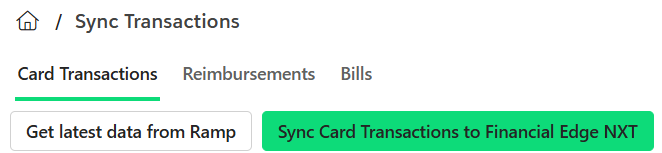
Once the transactions have successfully synced, they will be cleared from the syncing console and will be available to view in FENXT.
Viewing Transactions in FENXT - Journal Entry Batch
Once the transactions have successfully synced from Ramp to FENXT, the transactions can be viewed in FENXT under General Ledger --> Journal Entry.
Click on the Batch ID you would like to view

Click on the Batch ID you would like to view to see the full record. You will notice that the attachments for the transactions that had been synced over.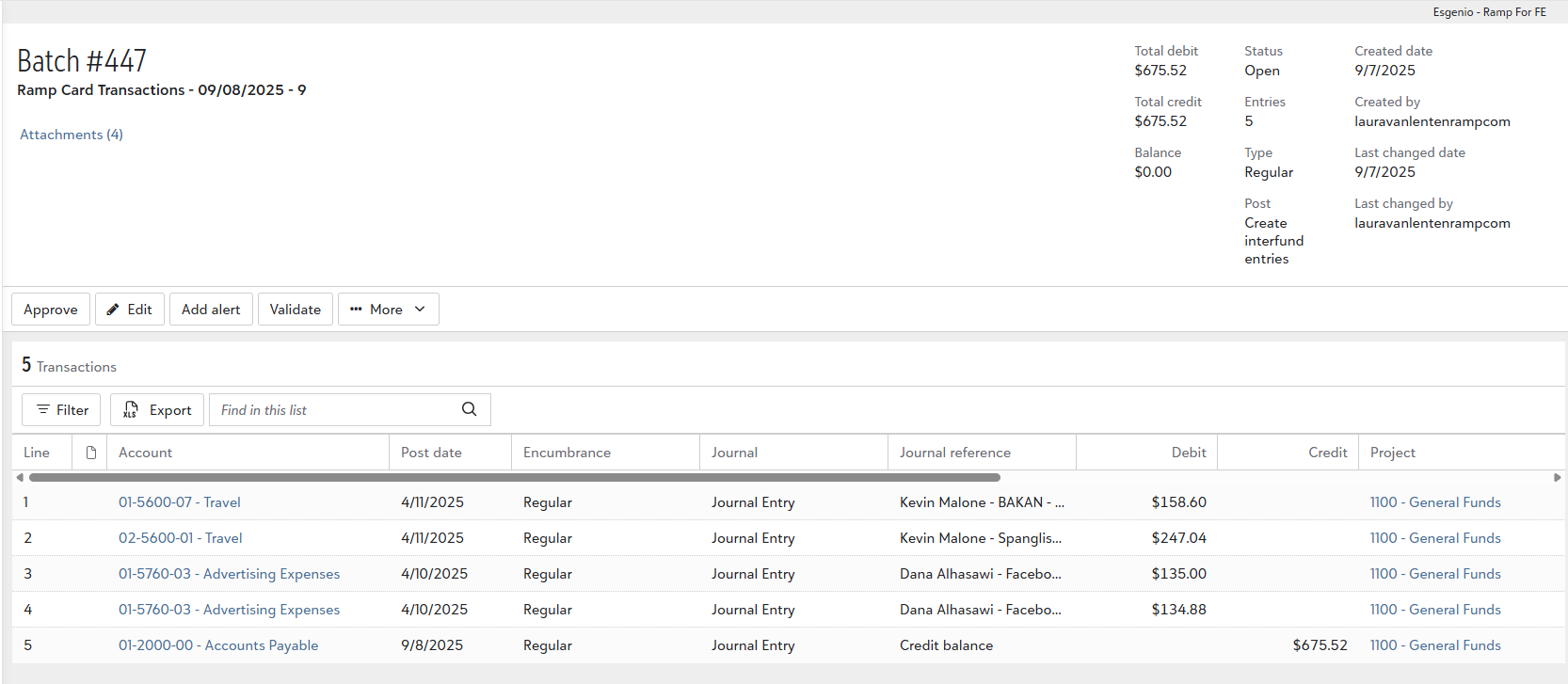
NOTE: If you prefer to have card transactions synced as an invoice, you will need to ensure that the default settings for your account have been updated within the Ramp for FE Syncing Console.

Viewing Transactions in FENXT - Invoices
If your organization prefers for credit card transactions to come over as invoices, once the transactions have successfully synced from Ramp to FENXT, the transactions can be viewed in FENXT under Payables --> Invoices

Was this article helpful?
That’s Great!
Thank you for your feedback
Sorry! We couldn't be helpful
Thank you for your feedback
Feedback sent
We appreciate your effort and will try to fix the article



